Removing Printable Nail Stickers
-
Pull out multi-purpose tray.

-
Remove Printable Nail Stickers.
While pressing down lock (A), remove two tabs (B) on the top out of slits (C).
 Important
Important-
Do not touch the printing surface when removing Printable Nail Stickers.
 Note
Note-
Allow the printing surface to dry before removing Printable Nail Stickers. If you see printing on the multi-purpose tray or outside the Printable Nail Stickers, wipe them clean after the printing surface has dried.
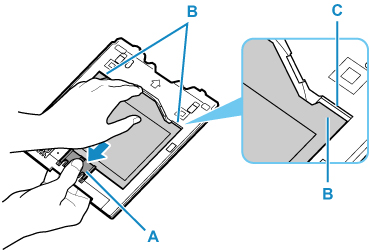
-
-
Peel a sheet of Printable Nail Stickers from adapter.
 Important
Important-
Allow the printing surface to dry before tearing off Printable Nail Stickers from its edges.
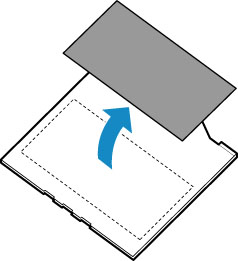
-
-
Insert multi-purpose tray straight into multi-purpose tray storage compartment.
When not using the multi-purpose tray, insert it in the multi-purpose tray storage compartment.

